Site update (redux)
Posted Under: Uncategorized
Okay, I won’t start doing this all the time, but I thought I’d follow up regarding this post the other day about del.icio.us links and RSS and all that. A couple of comments on that post — thank you for those — led me in the right direction. Unless I’ve screwed something up, this is the last you’ll hear of the matter.
The relevant bit for readers is this. If you read this site by, you know, coming to the site itself and looking at it, then you may want to glance over, from time to time, at the sidebar at right. That’s where del.icio.us links will be added, all the time.
If you don’t know anything about del.icio.us, or RSS, etc., that’s fine, you don’t have to. All you need to know is: A rotating and constantly updated series of interesting links will now appear in the sidebar, so check it out if you want to. And you can stop reading this post and go on with the more important tasks of the day.
[I hesitate to bring this up, but: In the process of doing all this, for totally unrelated reasons, I’ve migrated my del.icio.us links from an account named Consumed to a new one named Murketing, which is what I’ll be using from now on. Again, if you have no idea what I’m talking about, it doesn’t matter. “Interesting links in the sidebar” is all you need to know.]
If, instead, you use an RSS reader, you’ll see those links by way of a daily summary now added to the Murketing feed. [And if you are an RSS reader, you may have been subjected to some double-post shenanigans as I worked all of this out. Sorry. I think that’s over now.]
From my own testing, I don’t think you necessarily have to switch to the Feedburner feed to get the links summary. Still, here is the link to that feed if you want to subscribe to it:
I’ve also put that link in the sidebar, for now at least. I have mixed feelings about the RSS graphic, which I think a lot of people now recognize, but which, because it is orange, is an unslightly blemish on this sight’s delightful black-and-white color scheme. So I may get rid of the icon later. Or try to figure out how to make it black.
The bottom line is, I’m pretty sure I’ve done what I wanted to do, and in a way that you don’t have to do anything. Simply do nothing! Okay?
Now, if you’re curious, this is what I did. For the many of you who are more well-versed in this stuff that I am, everything I am about to say will probably be obvious. For those of you who don’t give a diddley-damn about such things, it will read like so much gobbledygook. But maybe one or two of you will find it useful.
First I registered murketing.com/journal at Feedburner, creating a Feedburner feed for the posts on this site. Then, from the “Optimize” tab on my Feedburner dashboard, I chose “Link Splicer,” and added my del.icio.us links to murketing.com/journal’s Feedburner feed.
In my del.icio.us account, as mentioned previously, I turned off the thingy that was creating a daily blog post. (Because I found that post always looked ugly, for reasons I couldn’t figure out a way to control.) I opted instead to use the “linkroll” option, which gives you a chunk of code you can add to (in my case) the sidebar.
And that was it.
Both Feedburner and del.icio.us have so far proven relatively easy for me to use. And as you can tell, I’m not exactly a whiz kid at this stuff.
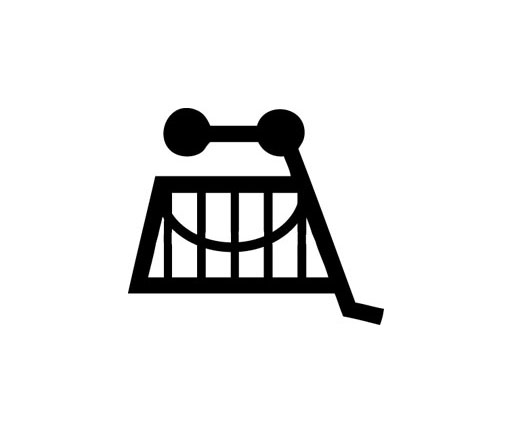



 "
"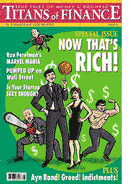




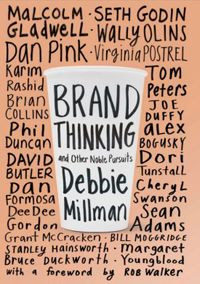
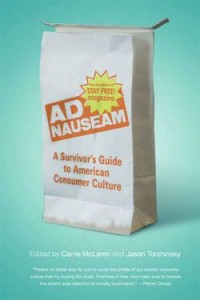
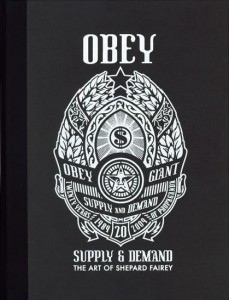
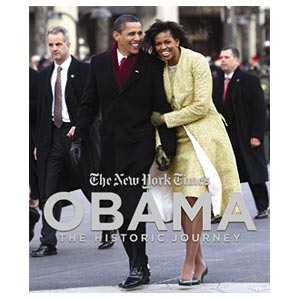
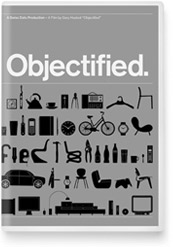
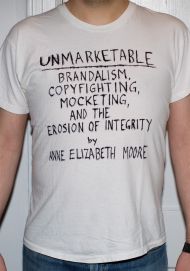
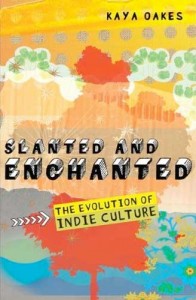
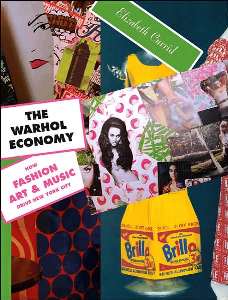
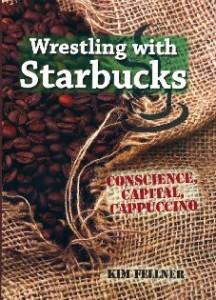 Kim Fellner's book
Kim Fellner's book  A
A